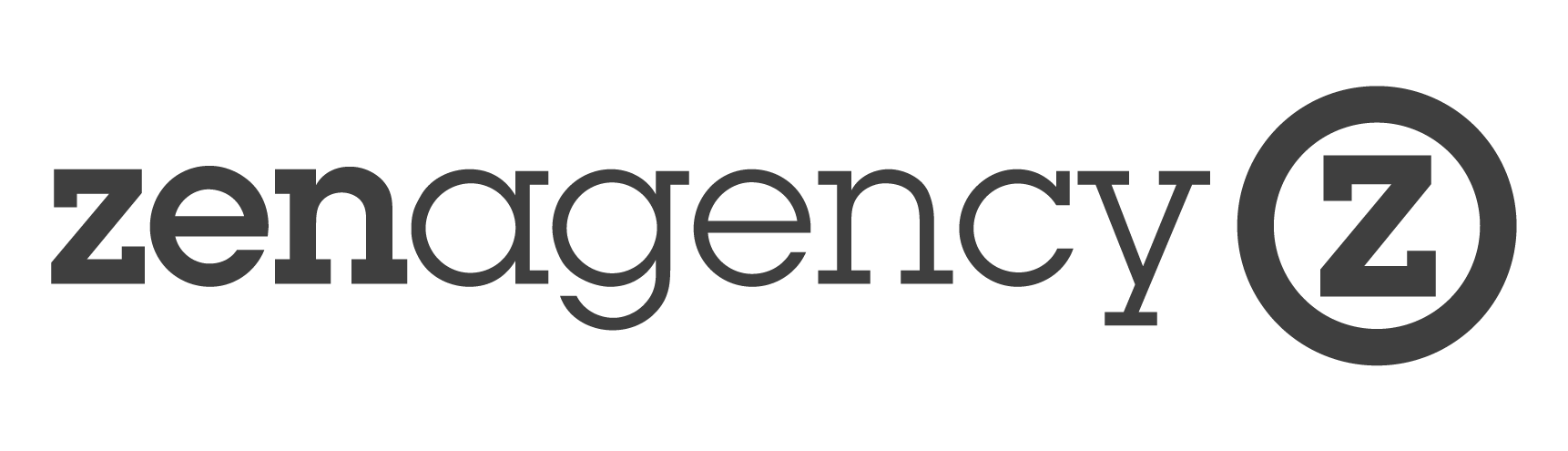How to Migrate From Universal Analytics to GA4
Around a year ago, Google announced that marketers would be forced to migrate to their new Google Analytics 4 (GA4) which focuses on privacy first. Despite the timely notice, many businesses have been neglecting the migration, however, the cut-off date (1st of July) is looming closer every day.

GA4 Slow Uptake
Over the years, Google Analytics has dominated the analytic market, with around 80% market share. However, forcing the migration to GA4 has made customers look around the market at tools like Adobe Experience Cloud have saw spikes in interest since Google announced their intention.
The migration to GA4 has had experts taking to stating that Universal Analytics was much better and marketers are “frustrated” with the migration. As a result, many marketers have been sceptical about the new platform.
GA4 is different from Universal Analytics which requires marketers to additional training to perform basic functionality within GA4. As a result, a majority of business owners and marketers have delayed learning GA4 until the very last minute.
What’s the difference between GA4 & UA?
Universal Analytics is the most used version of Google Analytics that has been around for over a decade. It uses cookies to track user behaviour and is focused on tracking website activity. GA4, on the other hand, is the newest version of Google Analytics that uses a different data model and is designed to provide a more holistic view of user behaviour across multiple platforms. Google has stated that GA4 will focus on “privacy first”.
How To Migrate To GA4?
We recommend migrating to GA4 as soon as possible so that enough year-on-year data can be pulled prior to the full migration. Google Analytics has a “GA4 Set Up Assistant” that can help walk through any Universal Analytics user to migrate over.
How to Access GA4 Set Up Assistant? Simply, log on to your Google Analytics account, and click into the “admin” section, from there we want to look in the “property” column (middle column) and you’ll see “GA4 Set Up Assistant”.
Once you click to set up assistant, you will be provided with 12 tasks to complete ranging from “Data Collection”, “Property Settings” and “Google Ads” along with “Advanced Settings”.
Within the property settings, you will need to set up conversions, turn on Google Signals, manage users and define audiences which can be done manually or imported across from UA.
After finalising the property settings, you will move on to link your Google Ads to your GA4. You will have the option to import your Google Ads from UA or manage Google Ads links manually. You will then need to bid on GA4 conversions and target ads.
The advanced setup is optional and focuses on importing data with more data sources, linking to BigQuery which can manage large analytic data sets and setting up user IDs, this is if your business generates user IDs, use them for cross-platform and cross-devices to report on them using GA4.
Google’s analytic team has carried out a tutorial on how to use “set up assistant” that you can watch here.
What happens if I don’t migrate over?
In February 2023, Google announce that random UA properties will be automatically migrated to GA4. For accounts that use Google Tag Manager and “gtag.js” for Google Analytics, auto-migration to GA4 will happen automatically. Although this sounds like Google will take the burden of migration away from users. It’s not as straightforward as you’d like. Google will do its best to copy over data like UA events, goals, audiences and links to other properties. However, if your data is crucial for your business we recommend “opting out” of the automatic migration as some of your data won’t be configured properly in GA4.
We hope our blog guides you through how to migrate to GA4. The Zen Agency have successfully migrated websites on various platforms including WordPress, Shopify & Umbraco. If you need advice feel free to get in touch and our friendly team will help migrate your data over.